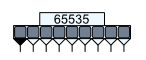
The initial position of the switches can be set during the Setup of the interactive simulation or through the INIT parameter. During the interactive simulation the position of the switch can be changed by clicking on it with left button of the mouse.
Right-click the component to open the menu with commands to set and save the switch state.
Parameters
| Parameter | Description | Default |
|---|---|---|
| INIT | Specifies the initial state of the switch. | 0 |
| COLOR_ONE | Specifies the color for state=ONE and strength=STRONG. Represent a 32-bit ARGB color. | 0xFFFF0000 |
| COLOR_ZERO | Specifies the color for state=ZERO and strength=STRONG. Represent a 32-bit ARGB color. | 0xFF00BFFF |
| COLOR_OFF | Specifies the color for the switch off. Represent a 32-bit ARGB color. | 0xFF708090 |
| OUT_MODE | Outputs mode. | OUT |
| IOMODEL | The name of an I/O model, which describes the device’s loading and driving characteristics. | DGTDEFIOMODEL |
| POWER_NODE | Digital power node name. Is the node used by the interface subcircuits which connect analog nodes to digital nodes. | $G_DPWR |
| GROUND_NODE | Digital ground node name. Is the node used by the interface subcircuits which connect analog nodes to digital nodes. | $G_DGND |