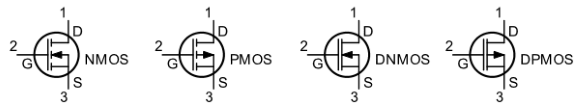
The simulation engine supports Shichman Hodges, BSIM 1, 2 and 3, and MOS 2, 3 and 6 models
Parameters
| Parameter | Description | Default |
|---|---|---|
| Model | Specify a MOSFET model (NMOS/PMOS) or subcircuit name. The remaining parameters are only used if a model is specified. If a subcircuit is used, make sure the order of the nodes in the subcircuit matches that of a MOSFET (Drain, Gate, Source, Bulk). If not, use the PINS parameter to specify the correct order. | |
| L | Channel length in meters. If not specified, default value DEFL is used. This parameter is optional. | DEFL |
| W | Channel width in meters. If not specified, default value DEFW is used. This parameter is optional. | DEFW |
| AD | Drain area (sq.meters). If not specified, default value DEFAD is used. This parameter is optional. | DEFAD |
| AS | Source area (sq.meters). If not specified, default value DEFAS is used. This parameter is optional. | DEFAS |
| PD | Perimeter of drain junction (meters). This parameter is optional. | 0 |
| PS | Perimeter of source junction (meters). This parameter is optional. | 0 |
| NRD | NRD designate the equivalent number of squares of the drain diffusion; this value multiply the sheet resistance RSH specified in the model for an accurate representation of the parasitic series drain resistance of each transistor. This parameter is optional. | 1 |
| NRS | NRD designate the equivalent number of squares of the source diffusion; this value multiply the sheet resistance RSH specified in the model for an accurate representation of the parasitic series source resistance of each transistor. This parameter is optional. | 1 |
| OFF | Set to OFF to set terminal voltages to zero during operating point analysis. Can be useful as an aid in convergence. If a device is specified OFF, the dc operating point is determined with the terminal voltages for that device set to zero. After convergence is obtained, the program continues to iterate to obtain the exact value for the terminal voltages. If a circuit has more than one dc stable state, the OFF option can be used to force the solution to correspond to a desired state. If a device is specified OFF when in reality the device is conducting, the program still obtains the correct solution (assuming the solutions converge) but more iterations are required since the program must independently converge to two separate solutions. This parameter is optional. | |
| IC | Assigns initial voltages (VDS, VGS, VBS) in transient analysis. Note that the initial conditions apply only if the UIC (Use Initial Condition) option is enabled in the Transient Analysis dialog box. This parameter is optional. | |
| TEMP | Specifies the temperature at which the component operates. This value, if specified, takes precedence over the analysis temperature. This parameter is optional. |