Builds the plug.
 Syntax: Syntax: |
|---|
|
DlxLead.Plug(style, length, thickness, height=0, width=0, bArrowOnBase=true, bArrowOnPlug=true) |
Parameters
| Parameter |
Description |
| style |
A Dlx3DStyle object or the index of the style. There are 10 styles available with indexes from 0 to 9. |
| length |
Plug length. |
| thickness |
Plug thickness. |
| height |
Height of the right angle plug. If the plug is straight specify 0 for this parameter. |
| width |
Plug width. If this parameter is 0, the plug has a round instead of rectangular appearance. |
| bArrowOnBase |
Specify true if the plug should have a tip at the beginning. |
| bArrowOnPlug |
Specify true if the plug should have a tip at the end. |
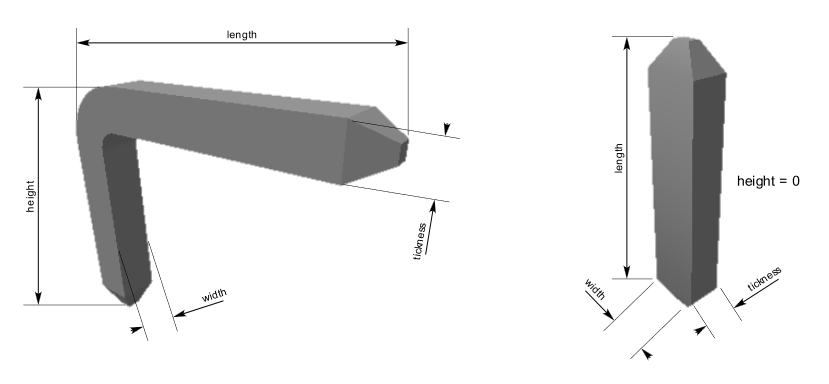
Return Value
If the operation ends correctly it returns true otherwise it returns false.
Example
|
|
 Copy code Copy code
|
function OnBuild3DModel()
{
var ctx = FWiz.Get3DModelCtx();
var style = FWiz.Get3DStyle(0);
style.SetStyle("silver");
var pin = new DlxLead();
pin.Plug(style, 6, 0.8, 5);
ctx.Add(pin);
}
|
See also
 Syntax:
Syntax: 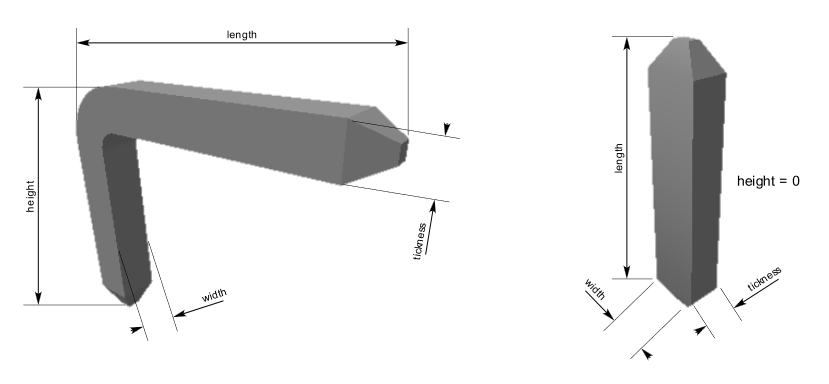
 Copy code
Copy code
